On both Levi and PI platforms, you can set up ADDRESS MAPPING between two devices, which means it would map part of memory on one device (PLC, another HMI, meters etc) to local memory on HMI and automatically sync these data stored in these addresses between HMI and the device. Then in your HMI program, you can read and write to only HMI local addresses knowing it would be synced back to the other device in the back ground.
The ADDRESS MAPPING can be one-way (read only) or bi-direction (read and write).
When using mapped local addresses, you can use it wherever you want, on the windows or in the script without worrying that it could slow down anything.
Here’s how to set up ADDRESS MAPPING:
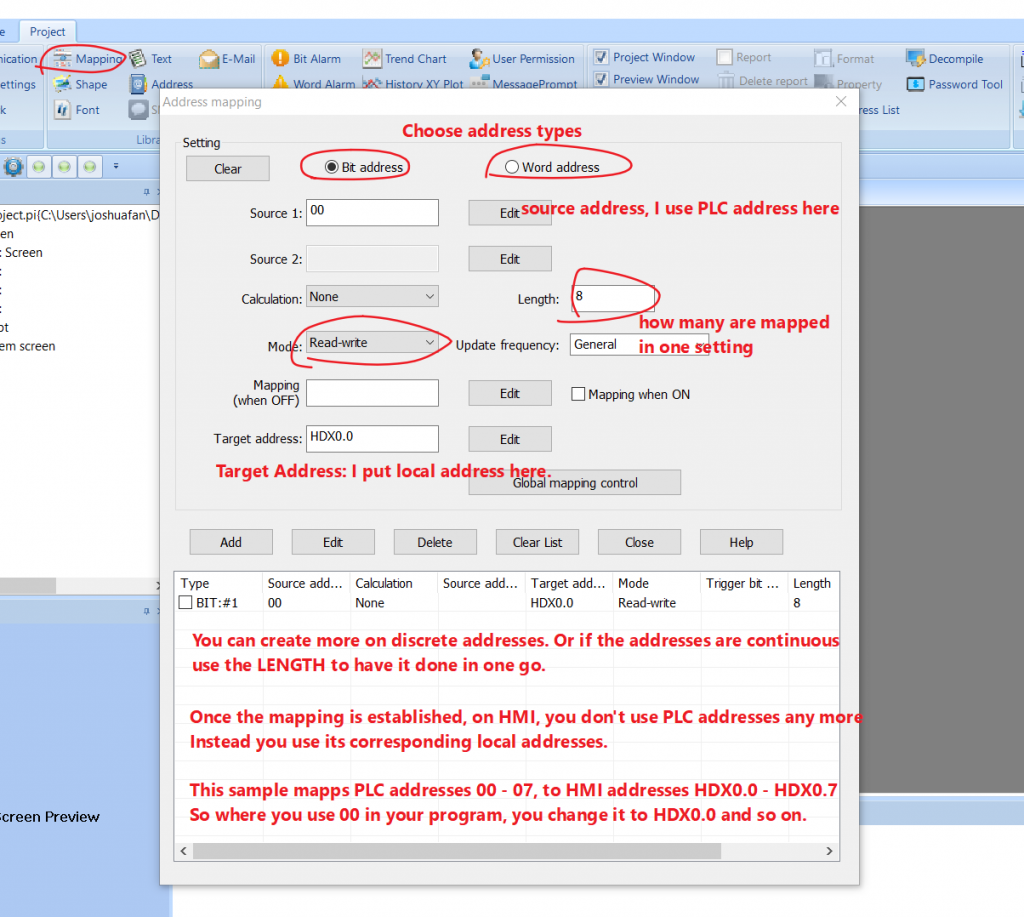
ADDRESSING MAPPING also comes handy when you need to transfer data to a third device, in anther word between two connections.
One sample is that if you have a meter that’s connected to HMI, while this HMI is also connected to PLC. The two connections could be RS485, Ethernet or whatever. By setting an address mapping, you can automatically copy data from the connection between Meter and HMI to the connection between PLC and HMI, and vice versa.





